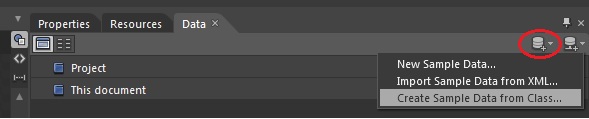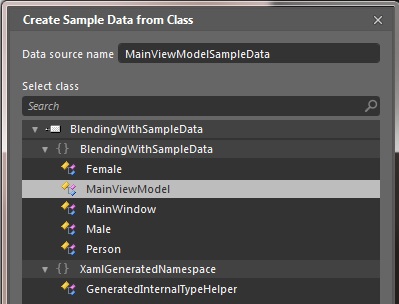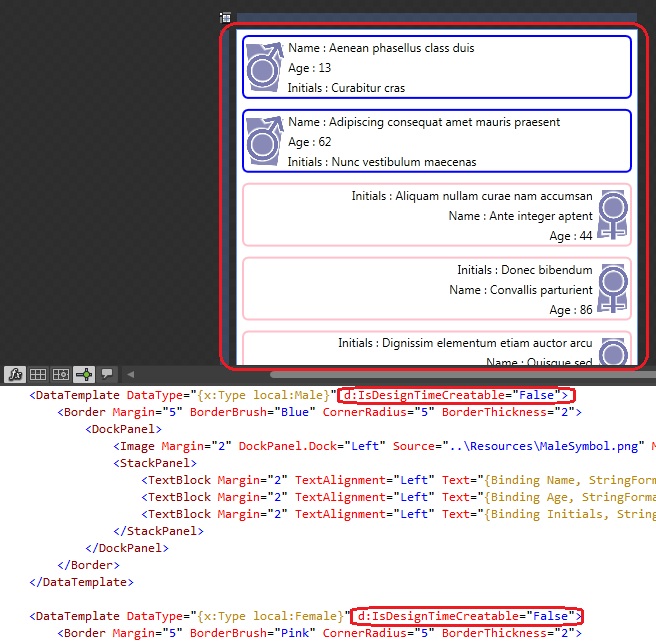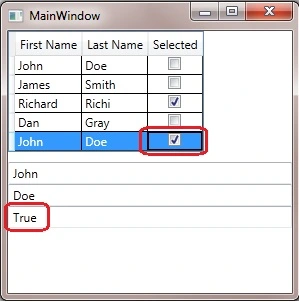MVVM
Blending with Sample Data feature (Blend 4)
Had a chance to play more with Blend 4 this week, have been eyeing on the Sample Data feature for a while but only had a chance to use it in practice now.
So imagine if you have defined the backing view model below
public class MainViewModel
{
public MainViewModel()
{
// Insert code required on object creation below this point.
}
public IList<Person> Persons { get; set; }
}
public abstract class Person
{
public String Name { get; set; }
public Int32 Age { get; set; }
public String Initials { get{ return "some initials"; } }
}
public class Male : Person
{
}
public class Female : Person
{
}
You can then open the view, on the top right panel, click on the Create Sample Data from Class option below
Choose the view model to generate the sample data, click Ok
Bam! the sample data file has been generated nicely below, and notice one thing, the read only Initials property can be “set” as well there :)

Before moving on to the next step, be sure to replace Person Type on the rows into either Male or Female.
Now, time to get into the view with the d:DataContext binding and data templates by Data Type for each Male and Female.

hhhmm… a little bit disappointing, isn’t it? all are seem to be in place, but why it’s displaying these weirds _.di12.NameSpace.Class rather than our expected data template result?
Now back to the xaml, add d:IsDesignTimeCreatable=”False” attribute on both data template elements, save, close and reopen the xaml again.
And there’s the shiny UI with some sample data in it :)
Notice that Blend sometimes doesn’t refresh the design view as soon as we make some changes on the data template (it works fine on non data template changes).
I only found that the effective way is to just close and reopen to see the changes effect, so if you’re editing something on the data template and it’s not reflecting, try to close and reopen it first :)
I found this sample data feature is very useful, how bout you?
Have also shared the sample project for grabs here.
Hope this helps :)
Simple WPF .Net 4.0 DataGrid with MVVM example
Had a discussion with my old colleague today, he’s having a weird problem updating a boolean property in the underlying data using the checkbox control in his WPF application.
When I did a quick look at his code, seems that he’s using a data table as the underlying data source for the data grid, unfortunately I have been only using simple POCO in my WPF application because of our application architecture of having separate application server which will do the data fetching from the DB. What I recommended him is to just try and use the simple POCO like we did in our app.
As it was pretty late at the office already, I promised him that I will give him some simple example if he want to give this a try, so I quickly fired up VS when I reached home and cooked a small app just to show how it works by having view model backing for the rows itself.
Below is when the application just started up, the 3 text boxes below will just display the current item/row values
Below is when we checked the checkbox, notice that the 3rd text box has changed to True as well from false.
And this can be achieved just through the WPF/MVVM bindings.
Just nice and simple ;)
The example can be downloaded from here
I did find some good references below about bindings through DataTable/DataSet: